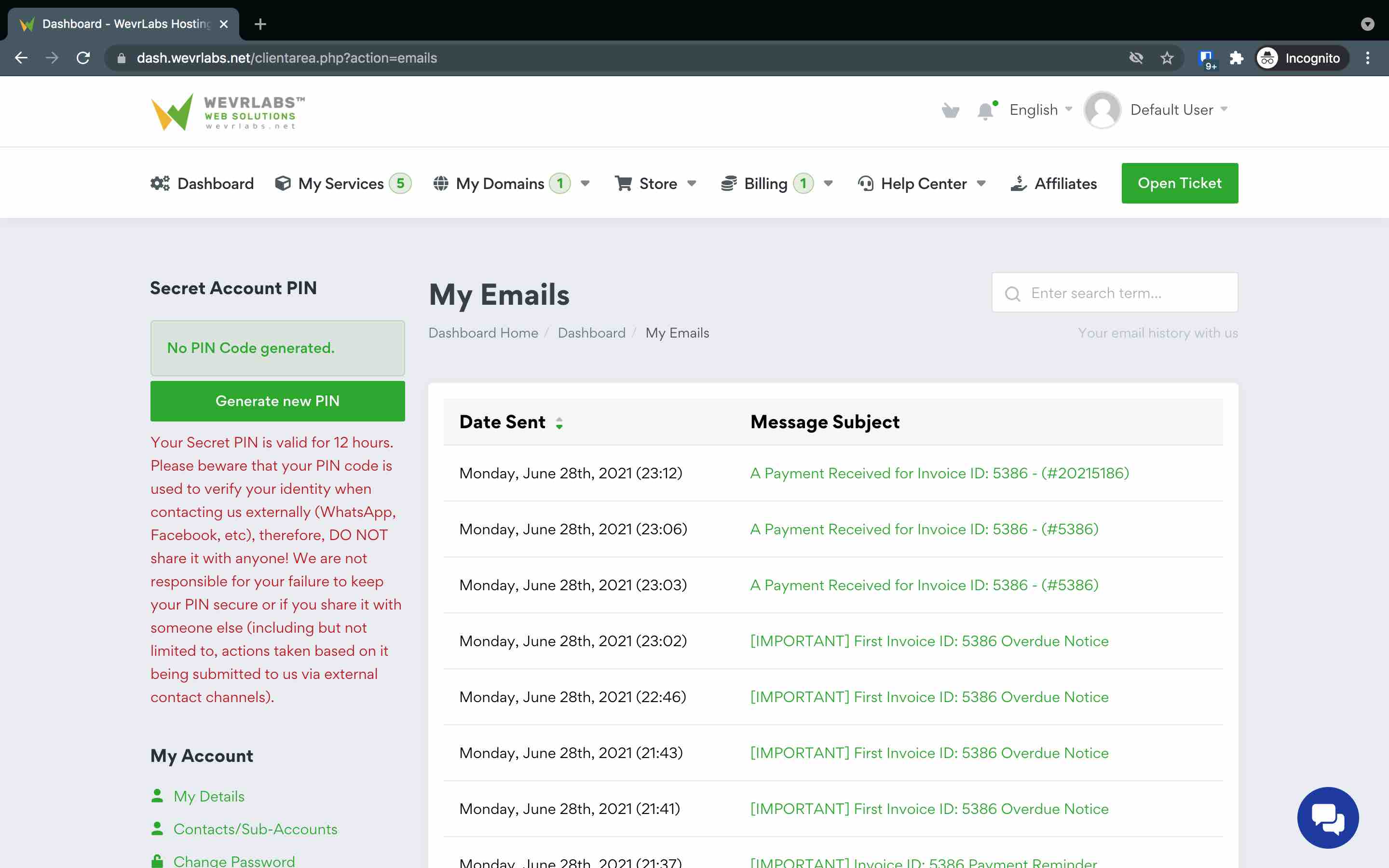Every message that is sent to you by email from the system, is logged and stored in the email messages history, which is useful to keep track of all communications to your email.
It is also useful to immediately view messages which may sometimes take a little longer to be delivered to your inbox.
To access email history, click on this link:
https://dash.wevrlabs.net/clientarea.php?action=emails
You can also view the most recent 4 email messages in your account homepage. Click View All to explore all the rest of messages.
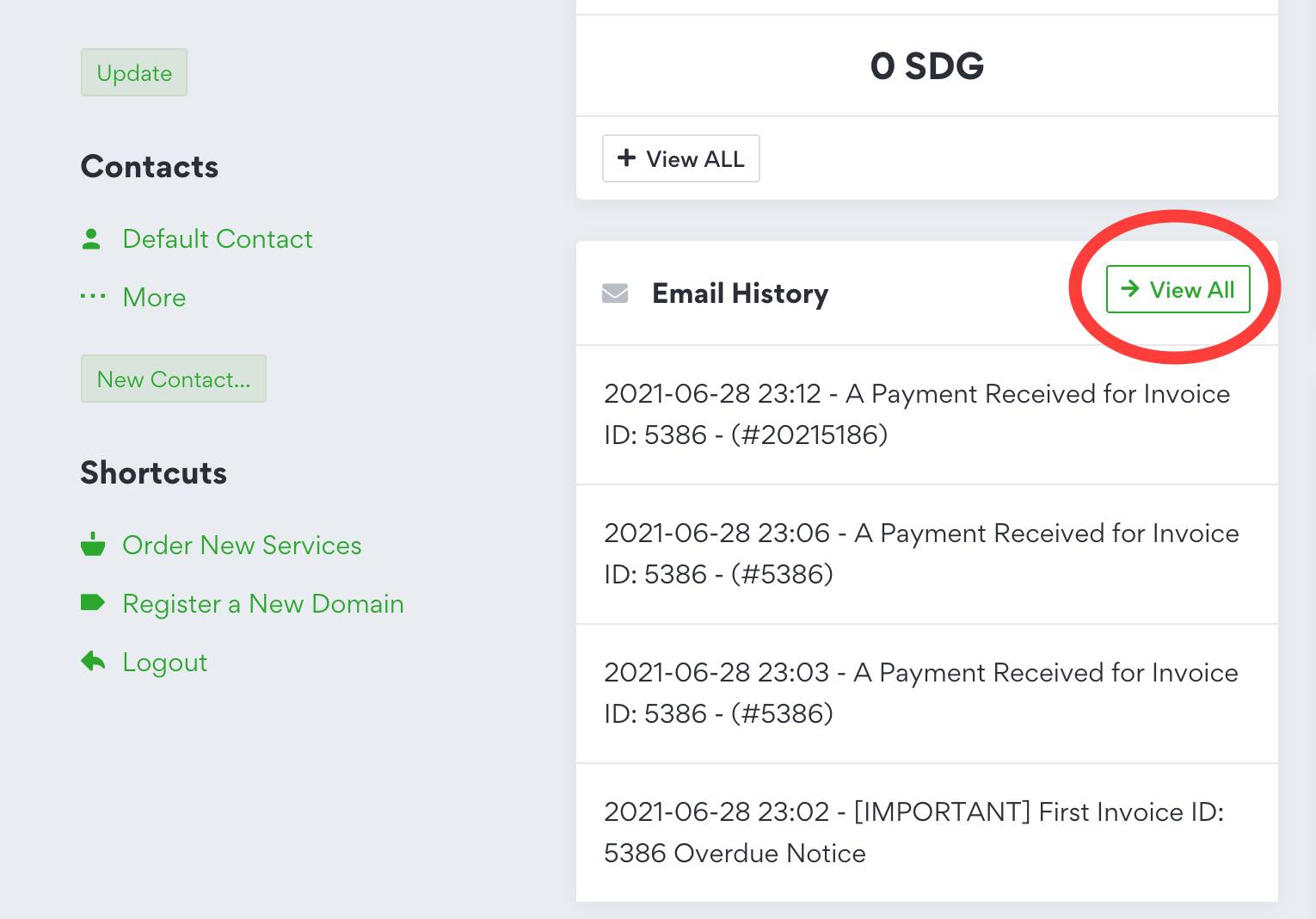
Email history list:
When on the messages history page, click on any message to view it.