You may wish to transfer ownership of a service or a domain to another client of ours. This can be easily done by navigating to the details page of the service or domain you wish to transfer.
Note: each item has to be transferred on its own, meaning that transferring a hosting service WILL NOT transfer the associated domain.
For the list of your services, visit this link, then click on the desired service to view its details page:
https://dash.wevrlabs.net/clientarea.php?action=services
Then click on the option that's present on the side links, just like the example below:
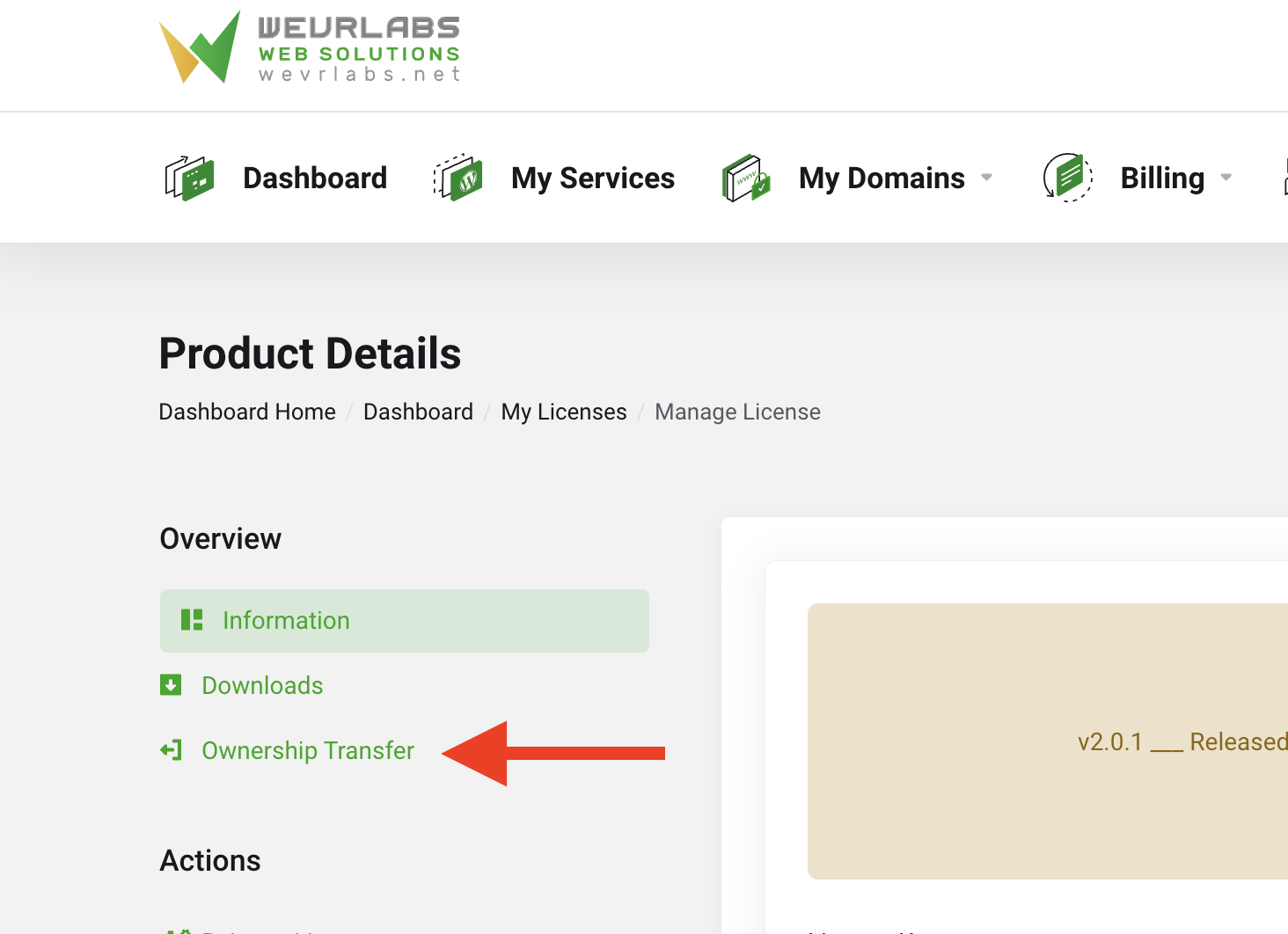
The same can be done if you wish to transfer a domain to another client. Simply click to view the details page of the domain from your active domains list in the link below:
https://dash.wevrlabs.net/clientarea.php?action=domains
Note that this is related to transferring a domain to a client with WevrLabs, which is different from transferring your domain to another hosting. For transferring a domain away from WevrLabs to another provider, please visit the instructions in the article below:
https://dash.wevrlabs.net/knowledgebase/4787/
Once you open the ownership transfer page, you will be asked to provide the client's email address, and after you click the button to submit the transfer request, the receiving client will get an email message to either accept or reject the ownership transfer request.
Please bear in mind the following:
-
Double-check the email address you provide in the transfer request form.
-
Ownership transfers are final and cannot be reversed! Once you submit an ownership transfer request you hereby acknowledge that you are completely waiving your rights to ownership or control of the services or domains you are transferring to another client.






