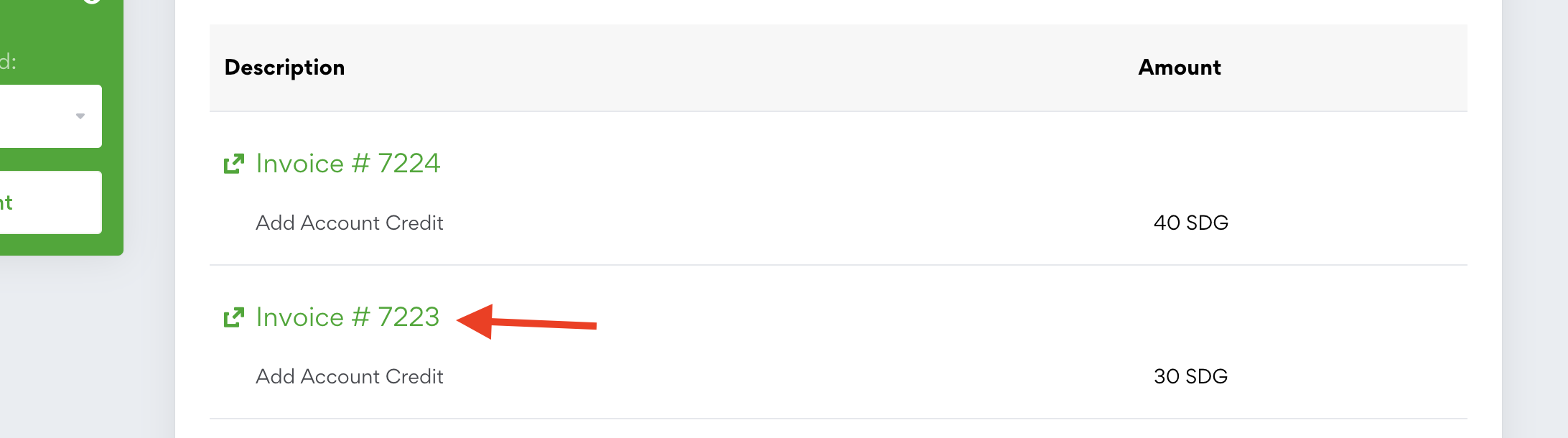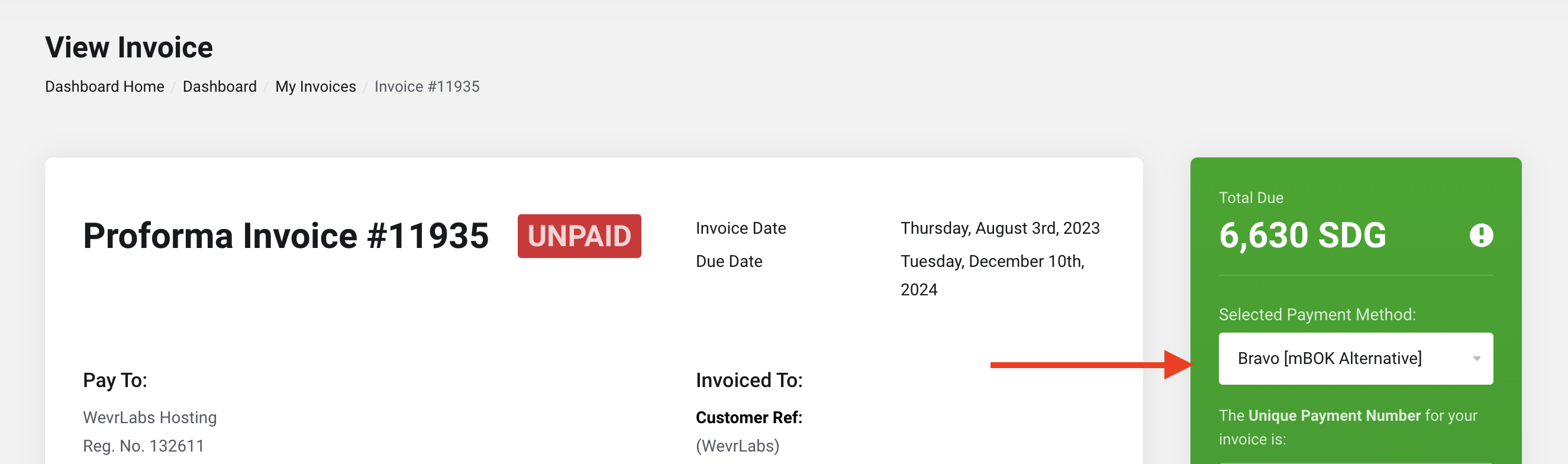BRAVO is our alternative for paying with mBOK indirectly, following the problem we faced with accessing our mBOK account, for which we received no assistance from Bank of Khartoum to resolve. You charge your BRAVO wallet via mBOK, and then you use the funds in your BRAVO account to pay your WevrLabs invoices, plus many other services, such as telecom credits, electricity, and many other providers.
BRAVO allows you to pay your invoices with mBOK indirectly. You charge your BRAVO wallet via mBOK, and then you use the funds in your BRAVO account to pay your WevrLabs invoices, plus many other services, such as telecom credits, electricity, and many other providers.
You can also charge your BRAVO accuont via FAWRY and OCash apps.
To open a BRAVO account, first download the app by visiting the link below, and register an account if you haven't done so already.
1. Steps to Charge BRAVO with mBOK:
Follow the steps in the picture below to charge your BRAVO account.
On mBOK, go to Bill Payment > Other Services > Charge BRAVO > then enter the phone number you used to sign up for your BRAVO account.
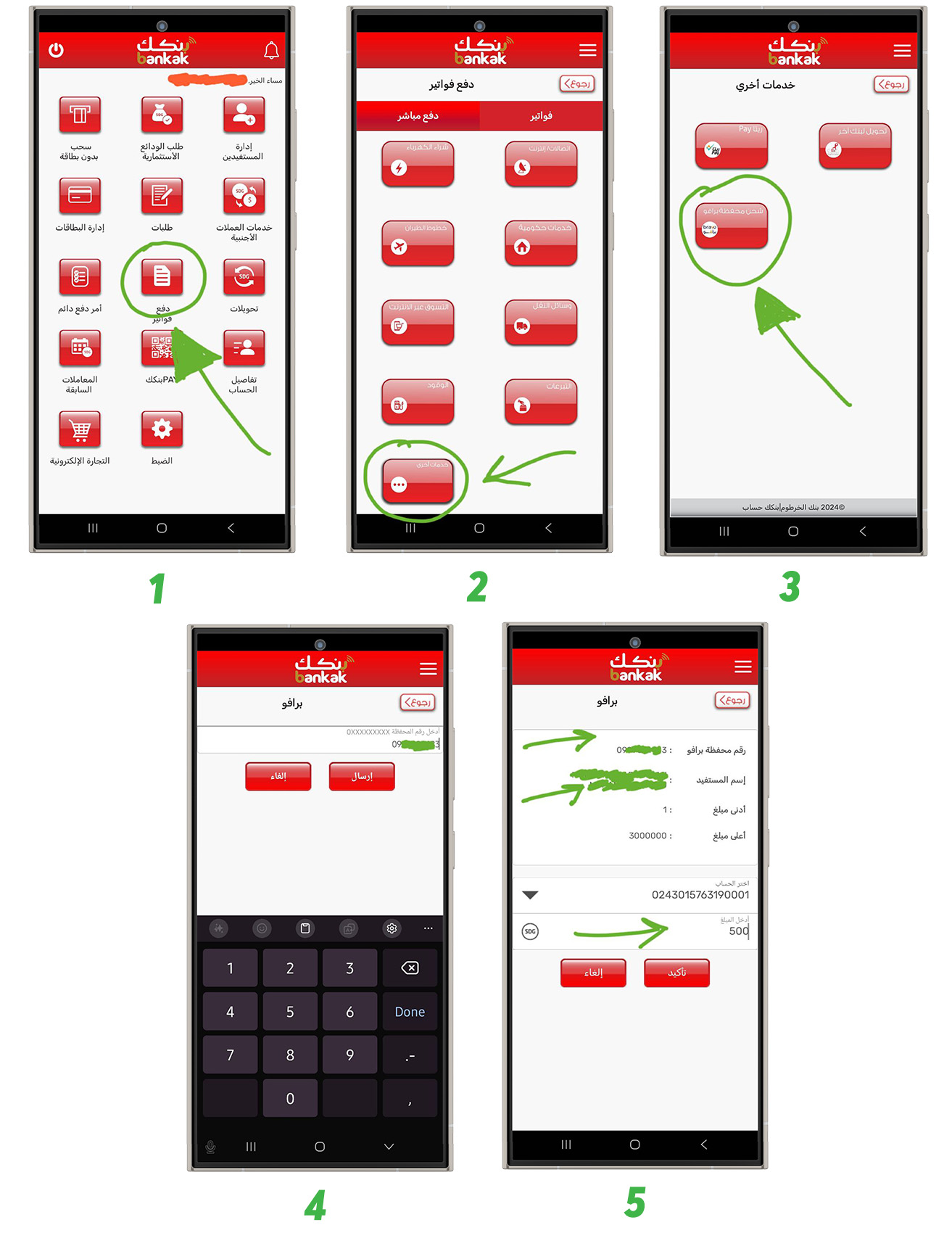
2. Paying your WevrLabs Invoice with BRAVO:
Then, after successfully opening and charging your BRAVO account, go to the list of unpaid invoices in your account by visiting the link below. Then click the invoice you want to pay, switch the payment method to BRAVO, and then follow the instructions.
You can pay your invoice on our website directly, or you can pay it inside the Bravo app using the unique payment number for that invoice. Note that the invoice ID you see in emails is not the unique payment number, and cannot be used inside Bravo; only the unique payment number for the invoice is what needs to be used inside Bravo. You can obtain the unique payment number for an invoice from its link or by contacting us via social channels. Our assistant will give you instant access to your invoices and any other information you need.
https://dash.wevrlabs.net/clientarea.php?action=masspay&all=true