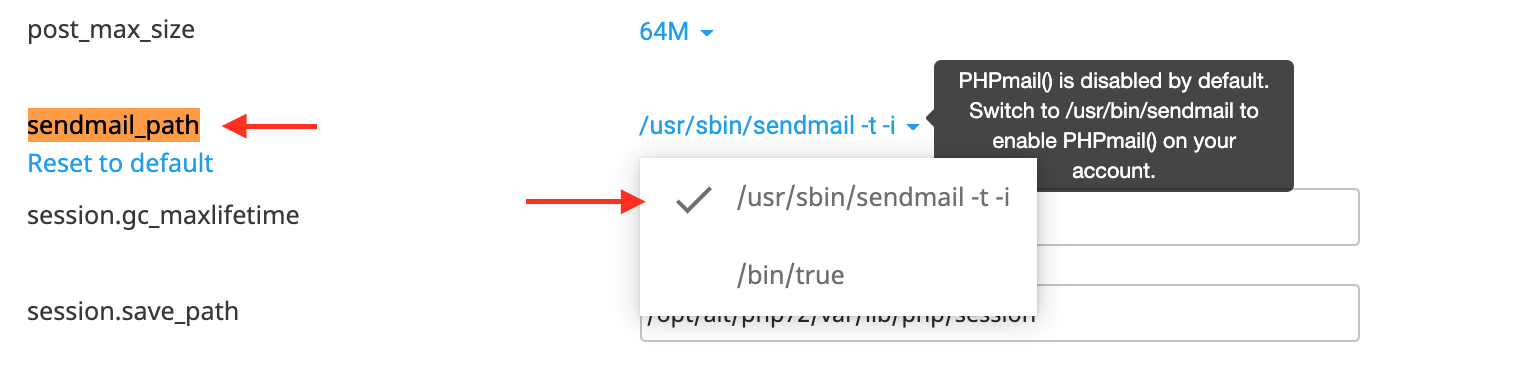The PHPMail() functionality is disabled by default on all new accounts.
PHP scripts or applications relay email from the server directly when using the PHPMail() function, which does not make use of our MailChannels features.
On the other hand, while using SMTP to send email, this ensures that your messages are relayed through our premium delivery solution, MailChannels without additional cost. It also increases the chances of your mail reaching the recipient's inbox, reducing the risk of messages being rejected or delivered in spam on the basis of the RBL listings / IP blacklists.
You have the choice, between enabling the option to use PHPMail() and missing a lot on MailChannels email relaying features, or otherwise configuring your PHP scripts to use SMTP (recommended).
a. Using SMTP to Relay Emails:
This is of course the recommended approach, while it takes a little extra step, it ensures your mail reaches the recipient, reducing the risk of the messages being rejected on the basis of the RBL listings / IP blacklists.
Important Note: this approach assumes that your domain is using our default name servers for Shared hosting plans:
- First, go to your cPanel, and create an email account (learn more on how to create a new email account on cPanel via this link here: Create New Email Account on cPanel) ... Make it something like
[email protected]... We will you this as an example here, but you can also use any email address which you have previously created in cPanel. - Setup SMTP on your application. We will be taking WordPress as an example here, using a plugin called
WP Mail SMTPand configure this plugin to use the "Other SMTP" option.
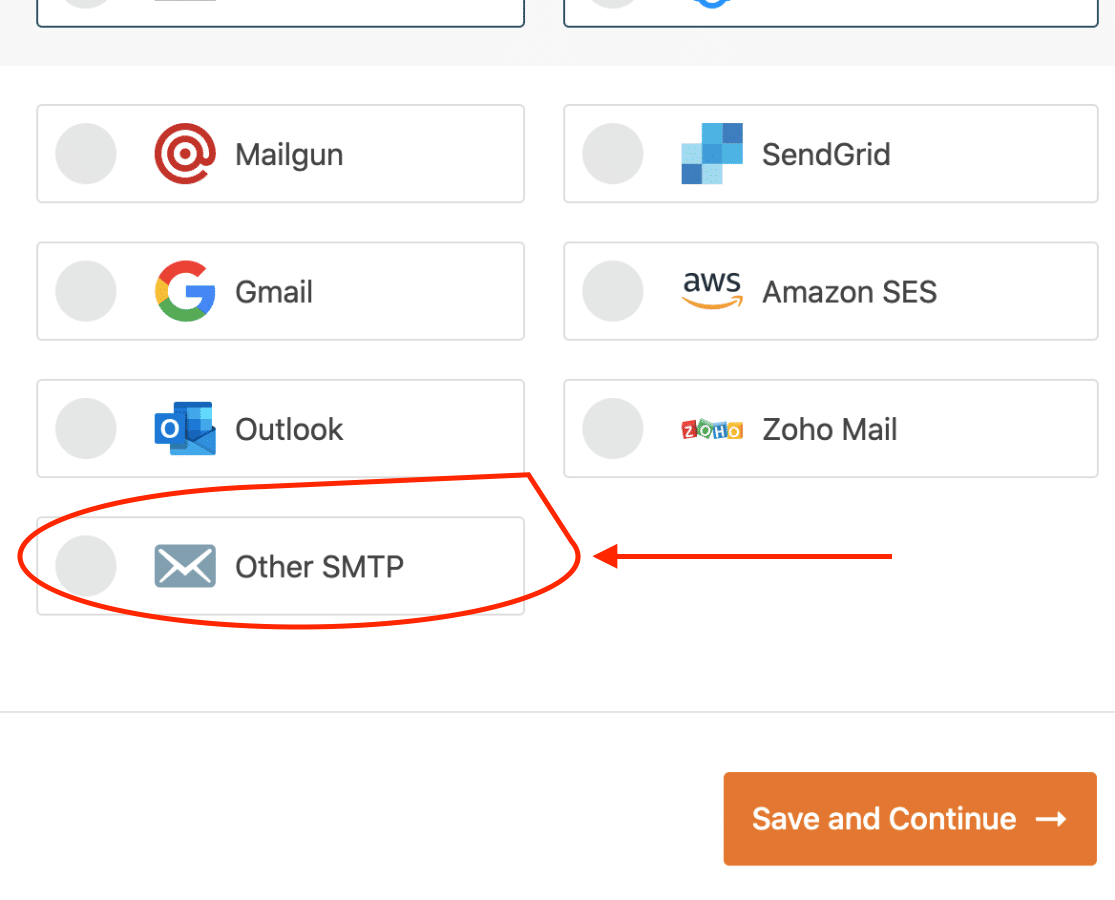
- the SMTP host would be something like
mail.yourdomain.com... and you will replace theyourdomain.compart with your actual domain name. - for Encryption, use
TLS - for SMTP Port, use
587
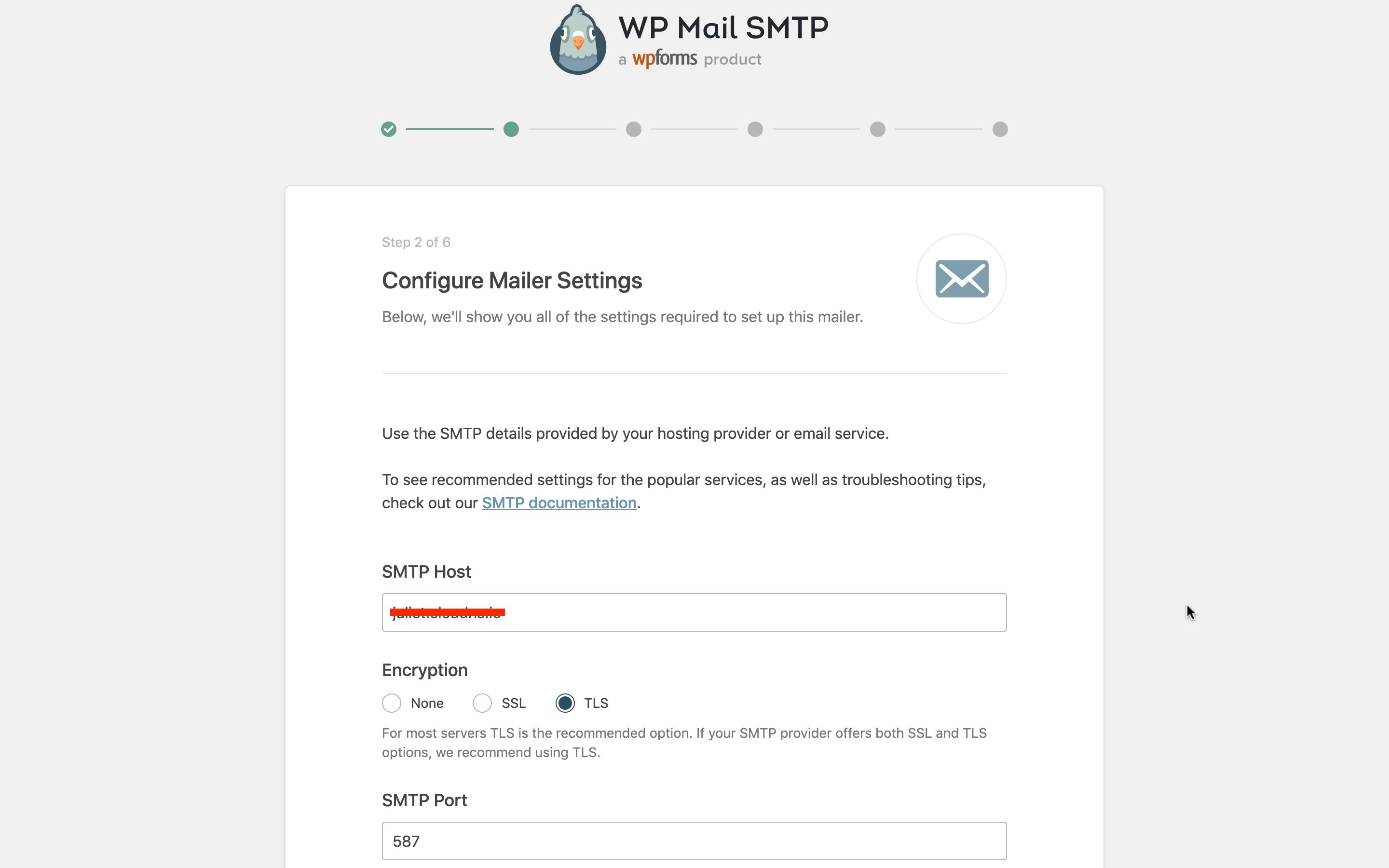
- Fill out the rest of the info and click save.
- the SMTP Username is the email address you created earlier, and the SMTP Password is the password of that email.
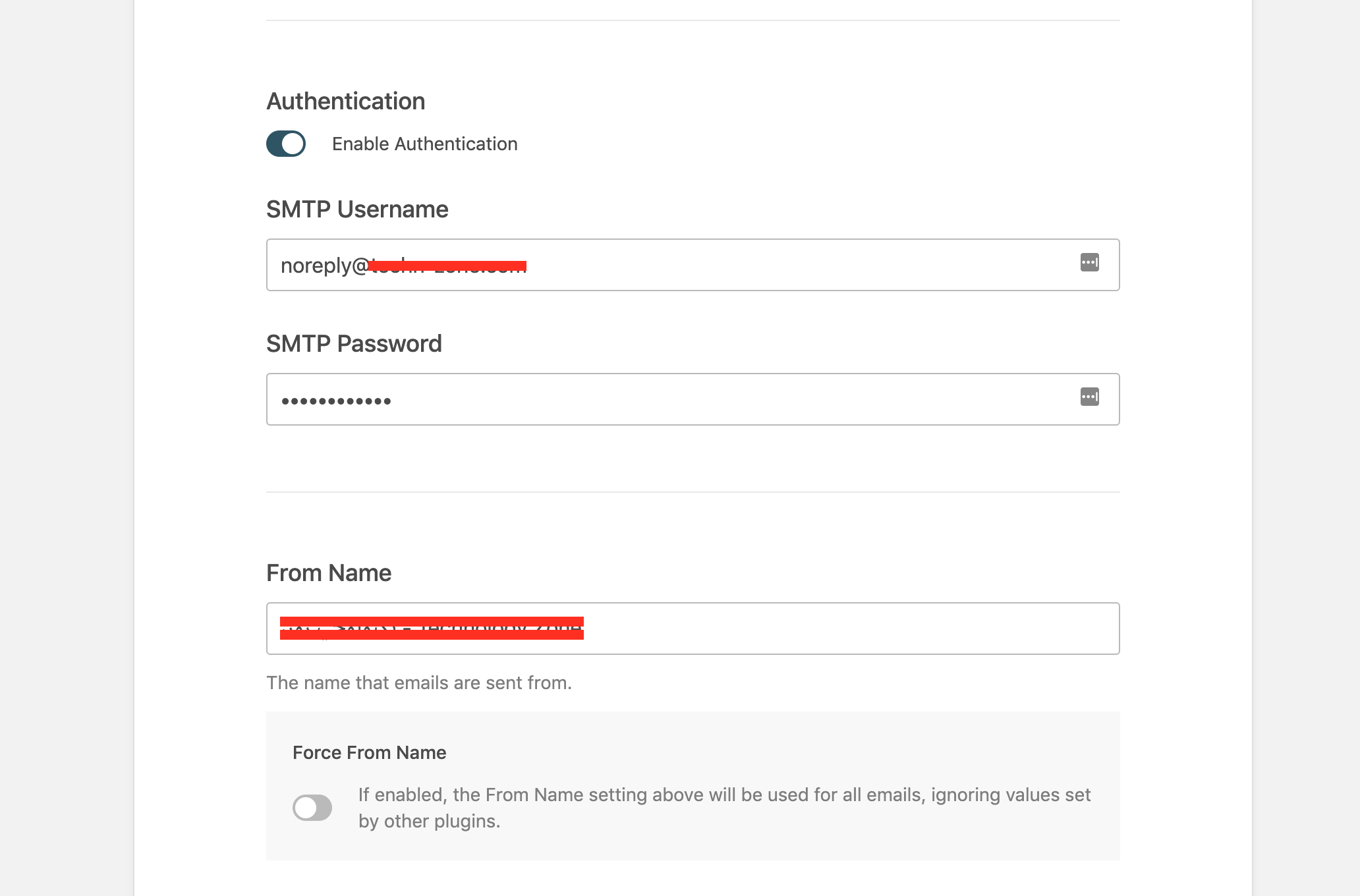
b. Enabling PHPMail Function:
This option is not recommended, because for example, if you have contact forms on your website, they're subject to bots and contact forms scraping programs that scan the internet 24/7 for contact forms to send bulk spam messages, effectively harming the reputation of the IP address of the server hosting the website, if those messages were sent directly from it (which is the case with the PHPmail() function).
As stated before, if the messages were relayed via a premium spam filtering service like MailChannels, first these bulk spam messages would be filtered out before even making their way to destinations, and secondly, even if some of them found their way to destination email addresses, the originating IP address would be from MailChannels IP pools, effectively reducing the risk of blacklisting hosting server IP.
However, if you'd still want to use the PHPmail() function, keep in mind that if abuse was detected from your account (which is very common on outdated and compromised WP sites), we will sadly be forced to disable the function permanently on your account.
To enable PHP function, go to your cPanel account (learn more on how to access cPanel via this link: How to Login to cPanel).
Next, go PHP Select Version section ... and once there, open the Options tab:
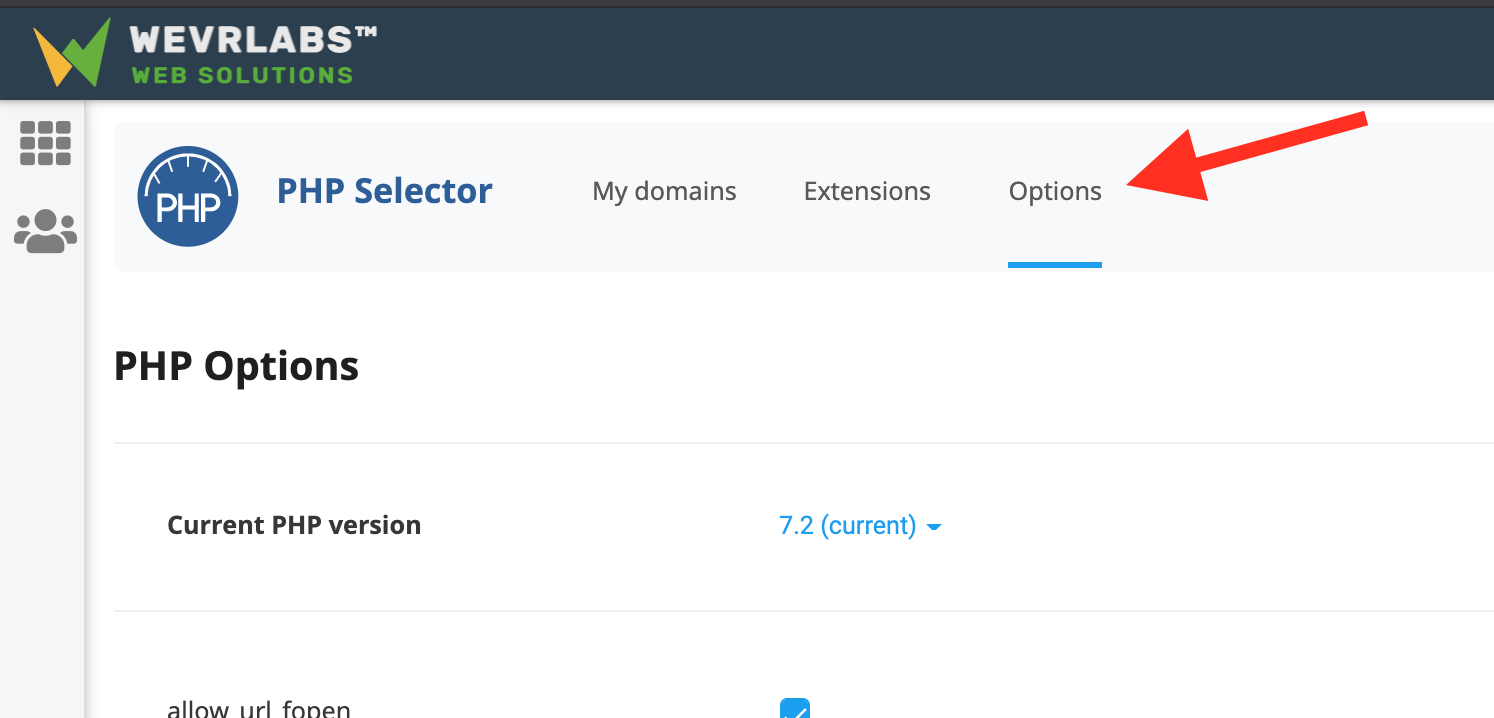
Follow the steps in the picture below to enable mail sending via PHPmail() ... Just choose the option /usr/sbin/sendmail -t -i from the dropdown and you are all set.