You can access your Email account directly in your browser using cPanel Webmail. There are 2 methods.
1. Direct Access:
This is done by navigating to the webmail interface, which is usually located at webmail.mydomain.com , of course, you need to replace the mydomain.com with your actual domain name. You should have created the email and its password via cPanel first (https://dash.wevrlabs.net/knowledgebase/2037/How-to-Create-Email-Account-in-cPanel.html).
2. Via cPanel:
Login to your cPanel account for the hosting plan where you initially setup your email inbox account. Visit this link to learn how to access cPanel:
https://dash.wevrlabs.net/index.php?rp=/knowledgebase/2/How-to-access-cPanel.html
If you have not yet created an email inbox, please visit this link to learn how to create an email account for your domain:
https://dash.wevrlabs.net/index.php?rp=/knowledgebase/2037
Next steps after successfully accessing cPanel, go to Email Accounts section:
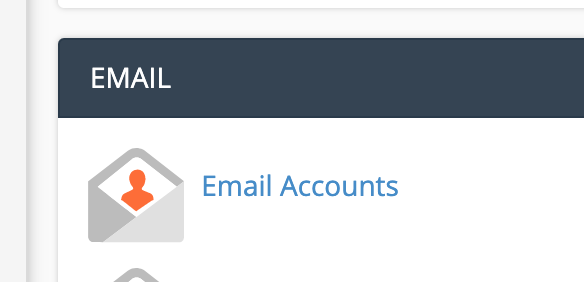
Then locate the email account you wish to access and click the corresponding Check Email button:
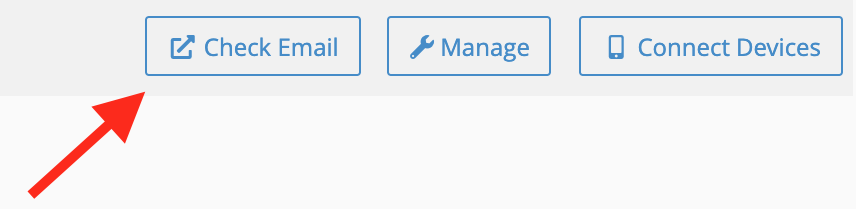
You will be redirected to cPanel Webmail Page, and then click Open button or you can choose any other web client from the available Webmail Readers.
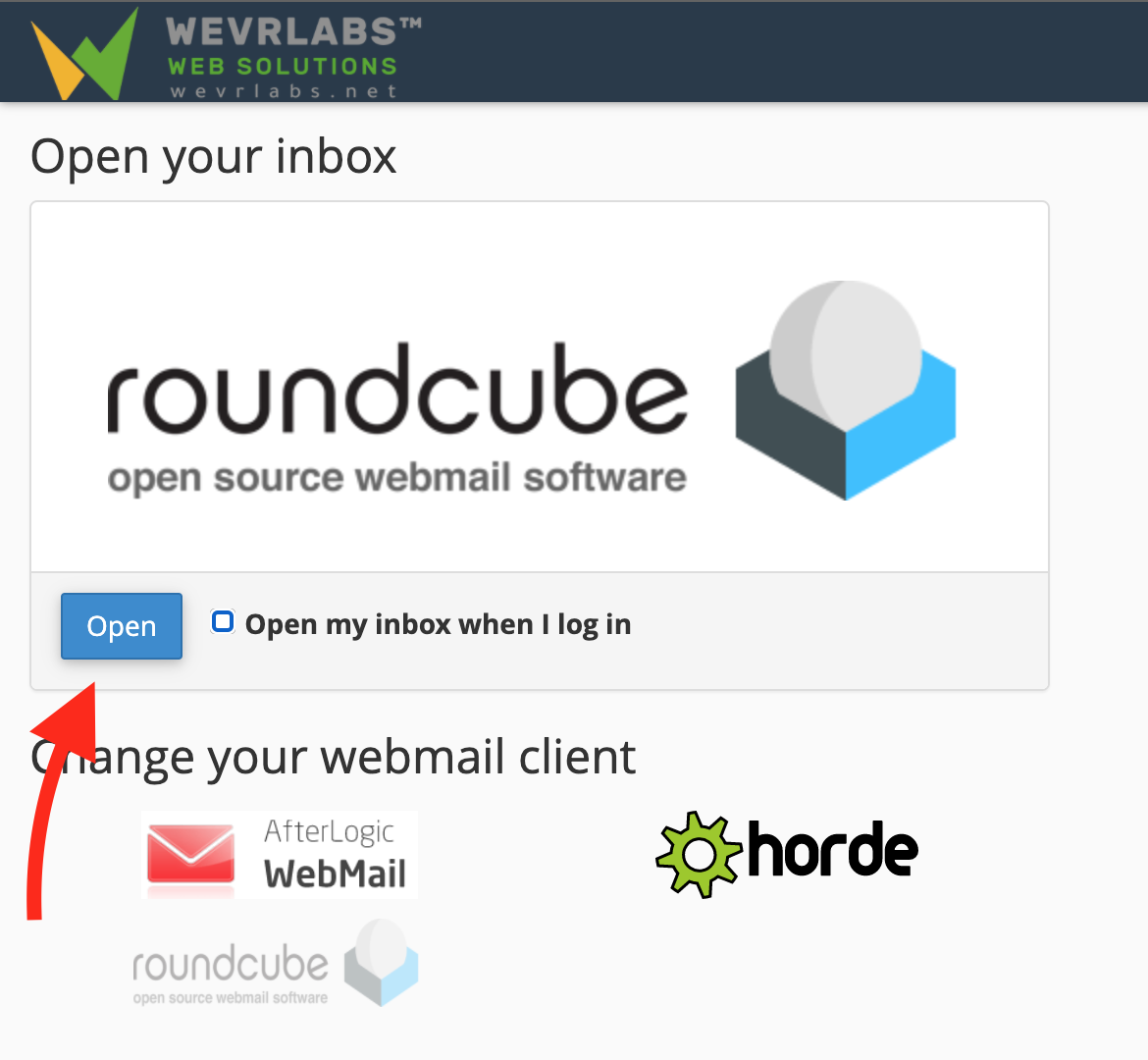
Once your Webmail Email Reader opens, you will be able to read your email and check your email inbox and junk email.






