To create a new email address, perform the following steps:
1. Log into your cPanel account.
2. In the "Email" section, click on "Email Account" Icon.
![]()
Find and click on "Create" button ... After you click it, the below screen will appear:
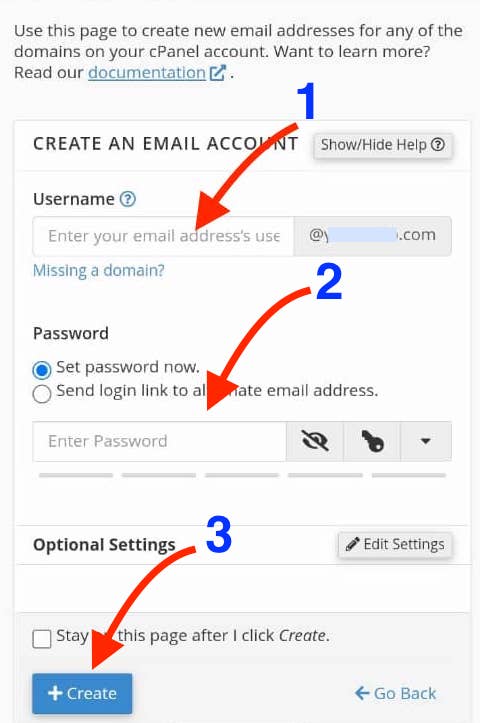
1. enter the first part of the email address that you wish to create, such as "info" if you you want to create an email address like: [email protected] ... (If you manage more than one domain, select the appropriate domain from the menu.)
2. enter a desired password for your email inbox.
3. once happy, click on the "+ Create" button.
Once your email account is created, it will appear under the "Account & Domain" tab.






