In this article, we walk you through steps on how you can generate and install a free SSL certificate for your domain (video at the end).
Important: Installing a certificate does will not force your browsers to visit the site via https:// – to do this, you would need to see our How to force your site to use SSL (https) guide.
First, make sure you are logged in to your hosting account cPanel for the domain you wish to install the SSL certificate. Visit this guide to learn how to access cPanel:
https://dash.wevrlabs.net/index.php?rp=/knowledgebase/2/How-to-access-cPanel.html
Prerequisites:
For this to work, there are some requirements that should be met first.
- Your domain should be using the name servers presented for you in the service details page - visit this guide to learn how to find the correct name servers for your hosting plan:
- Your domain DNS has fully propagated and is now pointing to our servers. You can confirm this by visiting this website: https://intodns.com
- The LetsEncrypt CA servers must be able to visit
http://your-domain/.well-known/acme-challenge/xxxsuccessfully ... These directories/files will be created automatically, but you should take care that you do not have any.htaccessrules that prevent access.
Most users will fulfill these requirements automatically.
Steps to Install SSL Certificate using LetsEncrypt:
Go to the LetsEncrypt section in cPanel.
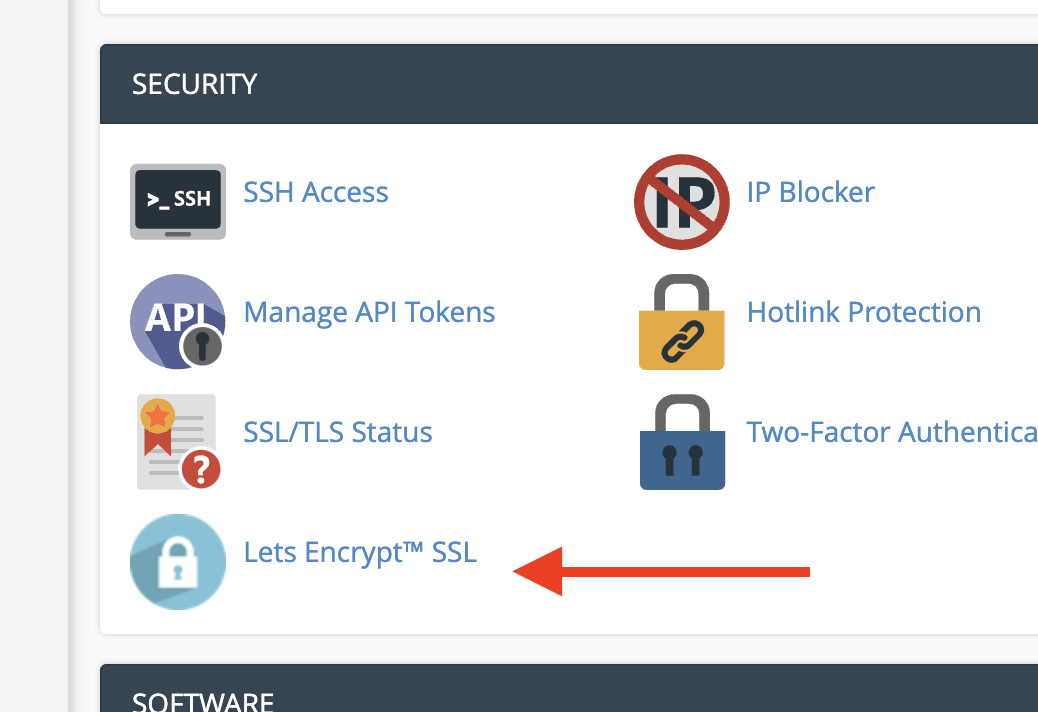
Next, click + issue for the domain where you wish to install the new SSL certificate.
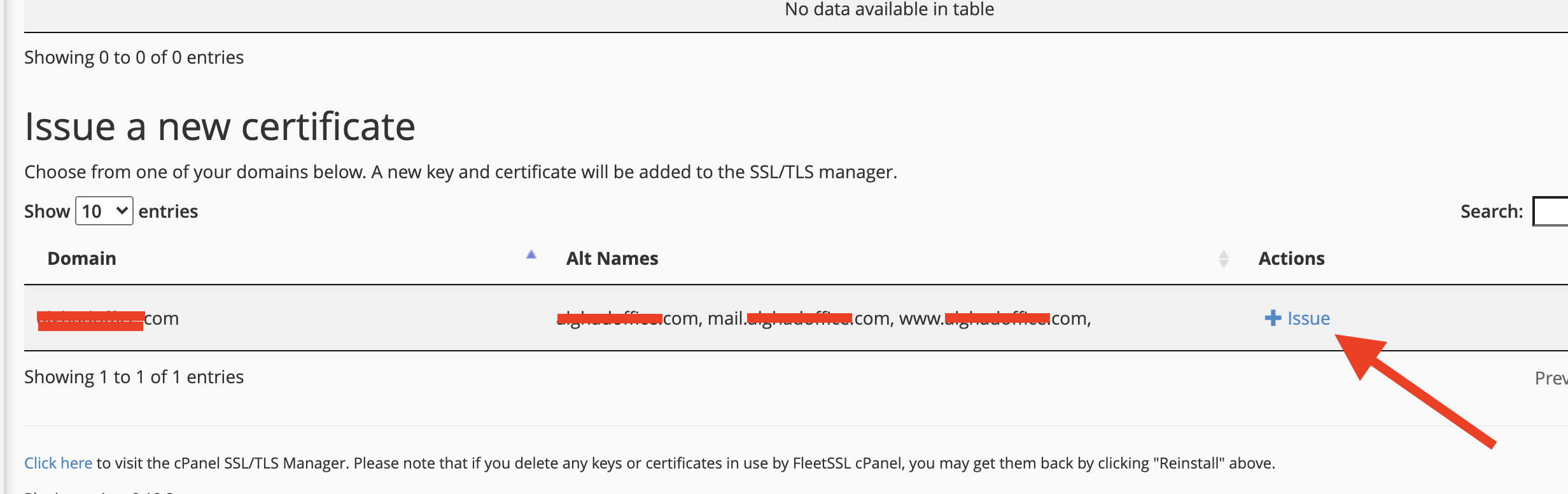
Last step, choose the Validation method: use dns-01 if your domain is fully using our name servers and to be able to generate a wildcard certificate.
Follow the other steps in the picture as described, then click the Issue button, and your SSL should be installed within a few minutes.
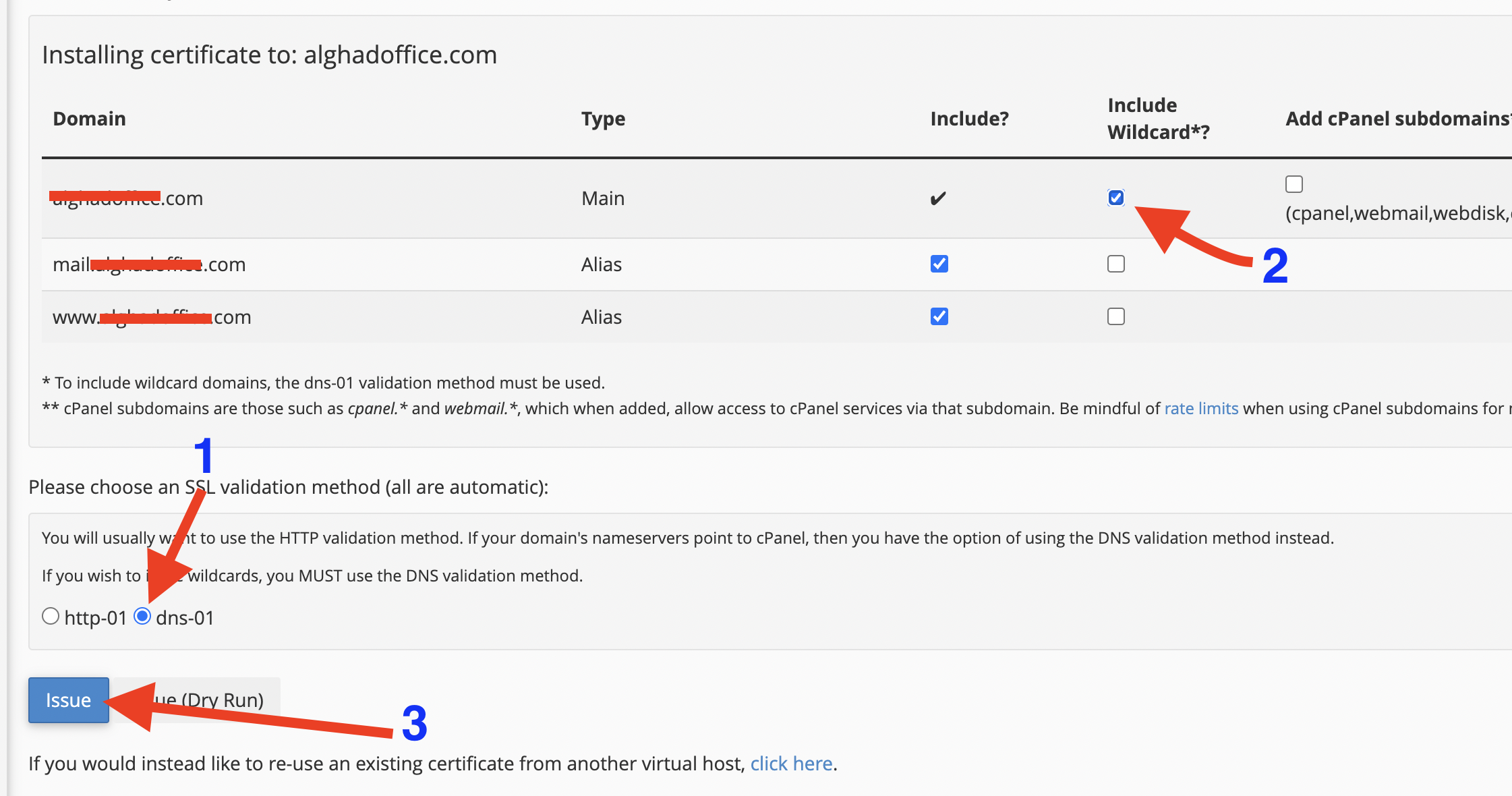
At completion, the keys and certificates should be installed on the server, with a success message.
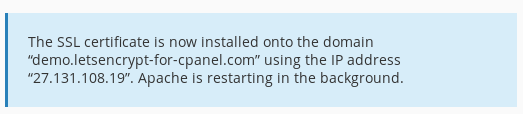
Certificate renewal is automatically performed
Your certificate will be attempted to be renewed automatically every day from the point it is 30 days from expiring.
The prerequisites listed above for issuing must still be met during the renewal attempts, or the attempts will fail.
Video Walkthrough
Please keep in mind that you need to clear your browser cache to observe changes, this will depend on the browser you use.






