Note that all settings here assume the domain is using the default name servers. The name servers of your hosting plan can be found using this guide:
https://dash.wevrlabs.net/knowledgebase/4786/
If your domain is not using the default name servers (eg: is using Cloudflare), you will have to replicate whatever changes/additions you make in cPanel Zone Editor, again on the location where the domain DNS is hosted (eg: on Cloudflare DNS settings if the domain is using Cloudflare nameservers).
Edit or Remove a DNS record in cPanel
You can edit or remove a Record from cPanel using the cPanel DNS Zone Editor which allows you to manage, remove or modify DNS records.
1. Log into your cPanel account. (For help accessing your cPanel see https://dash.wevrlabs.net/knowledgebase/2/How-to-access-cPanel.html )
2. In the "Domains" section, click on the "Zone Editor" Icon.
![]()
Under "Domains", you can see many options below the "Actions" text.
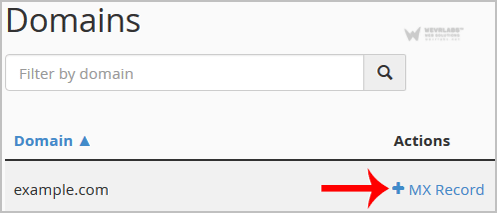
3. Click on "Manage" and the DNS records will be loaded on page.
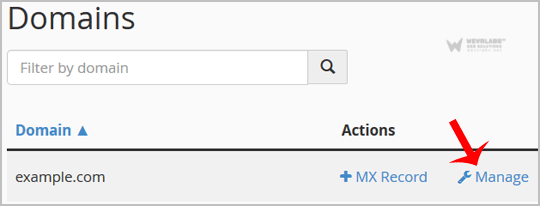
4. Locate A Record you wish to edit or remove. Should you wish to edit a record, click the "Edit" option, modify the details and then click on "Save Record". Removing a record can be done with the "Delete" option.
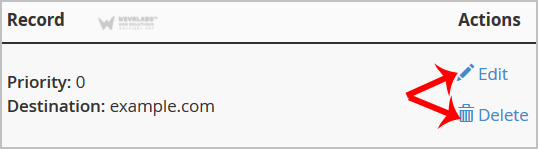
Note: It may take anywhere from 12 to 24 hours for the changes to take effect worldwide.






