For Shared Hosting services:
You can access cPanel directly from your Account Dashboard at dash.wevrlabs.net.
- Navigate to the Dashboard home page at https://dash.wevrlabs.net, then select the desired hosting account you wish to manage from the illustrated part ↓↓ ...
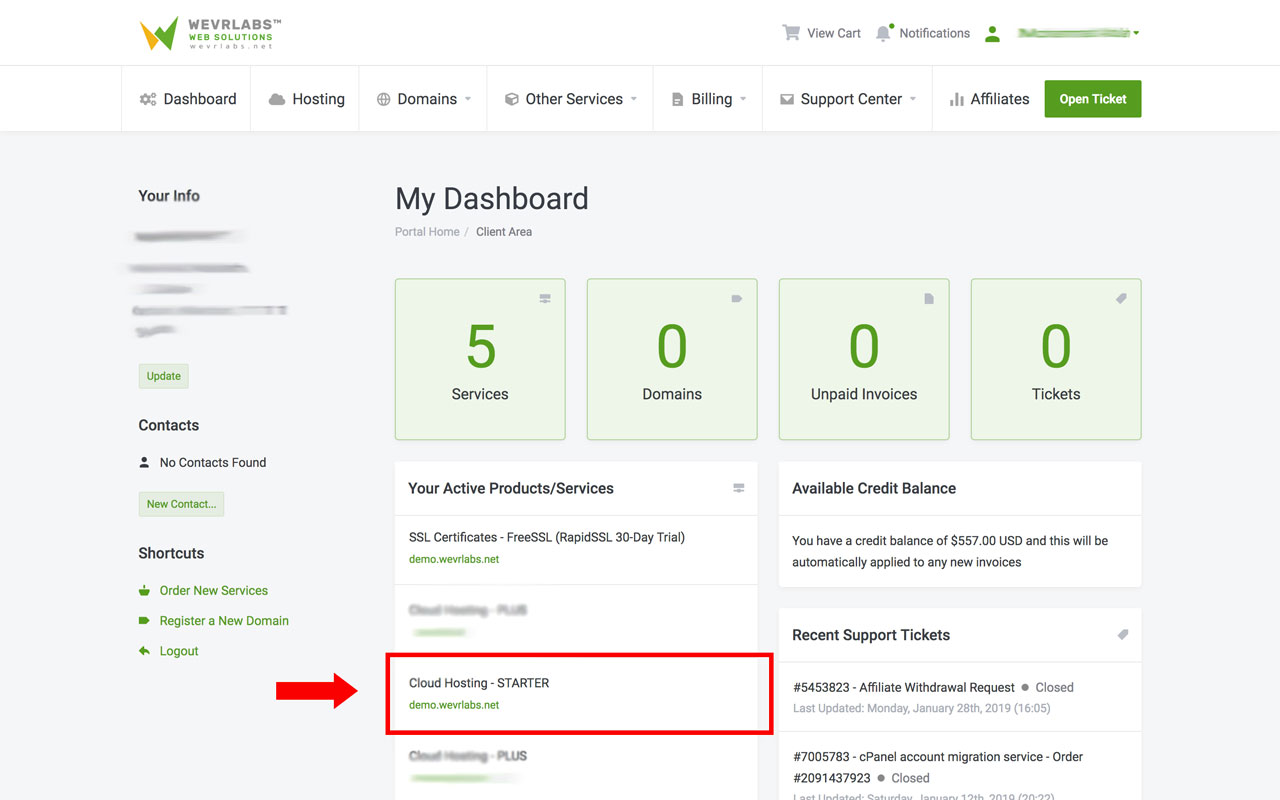
- From there, on the left sidebar, find the link called "Login to cPanel" and click on it↓↓ ...
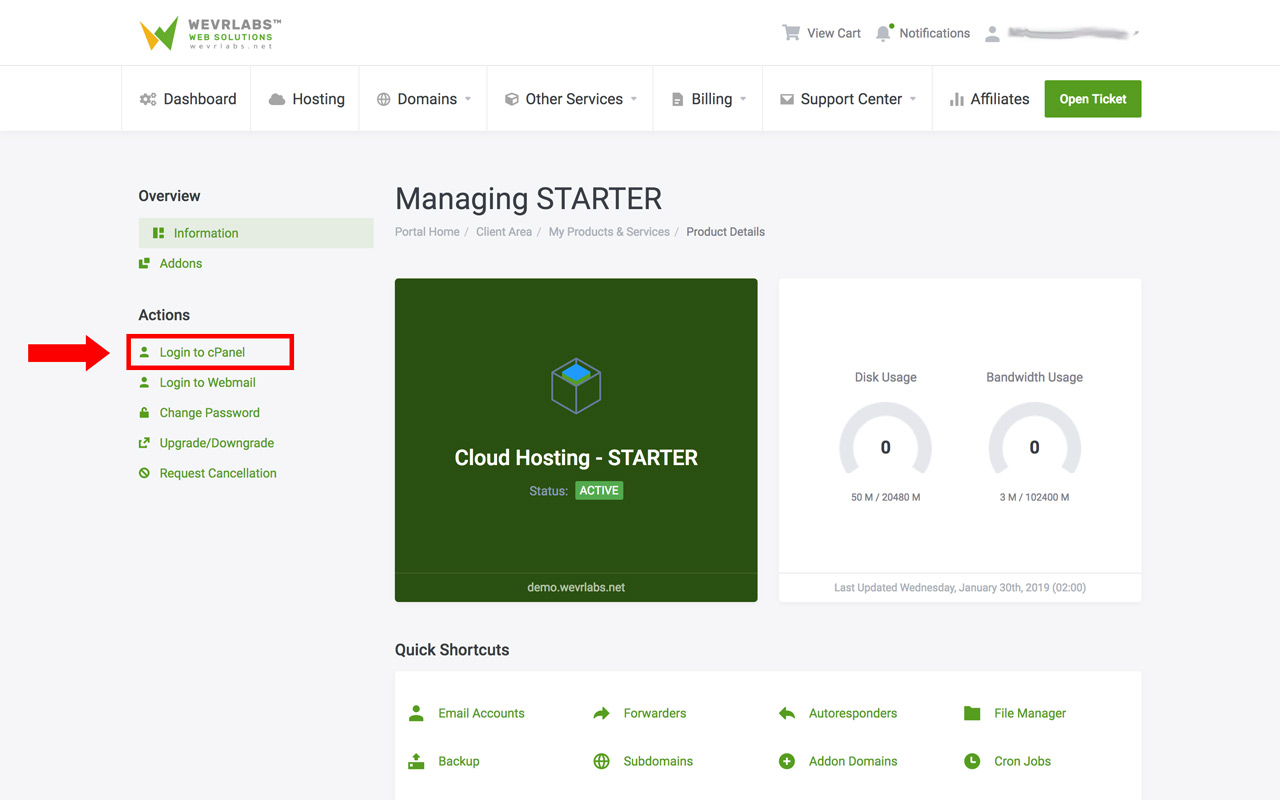
For Elite Hosting services:
For business hosting plans, accessing cPanel is done directly using the username and password. Please use the link http://example.com/cpanel to open cPanel (remember to replace example.com with your actual hosting account domain), then type your hosting account username and password to login.
The username and password can be found in the "New Hosting Account Information" email that was sent to you during the activation of your hosting account, this email can be located directly in your Dashboard in the Email History section:
https://dash.wevrlabs.net/clientarea.php?action=emails
Alternatively, you can view the hosting account username by following these instructions:
And for generating a password for cPanel:
In case you face any troubles, don't hesitate to submit a ticket to our Technical Support team






