First, login to your cPanel hosting account.
For assistance on how to access cPanel for a hosting account, visit this guide:
https://dash.wevrlabs.net/knowledgebase/2/How-to-access-cPanel.html
1. Go to Backup Wizard
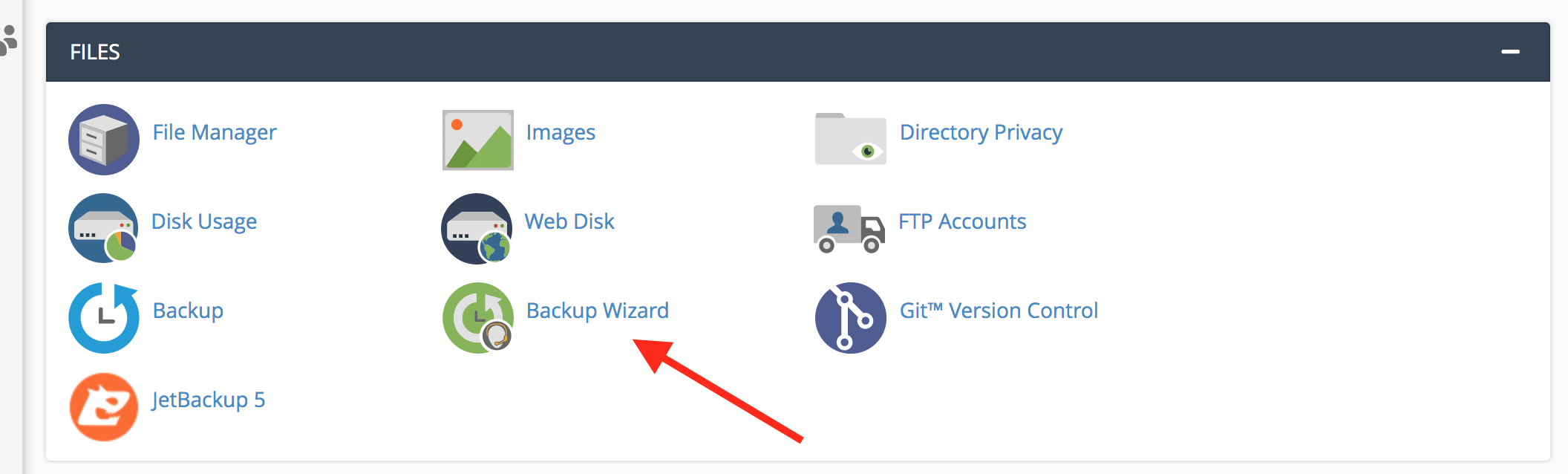
2. Click on Backup
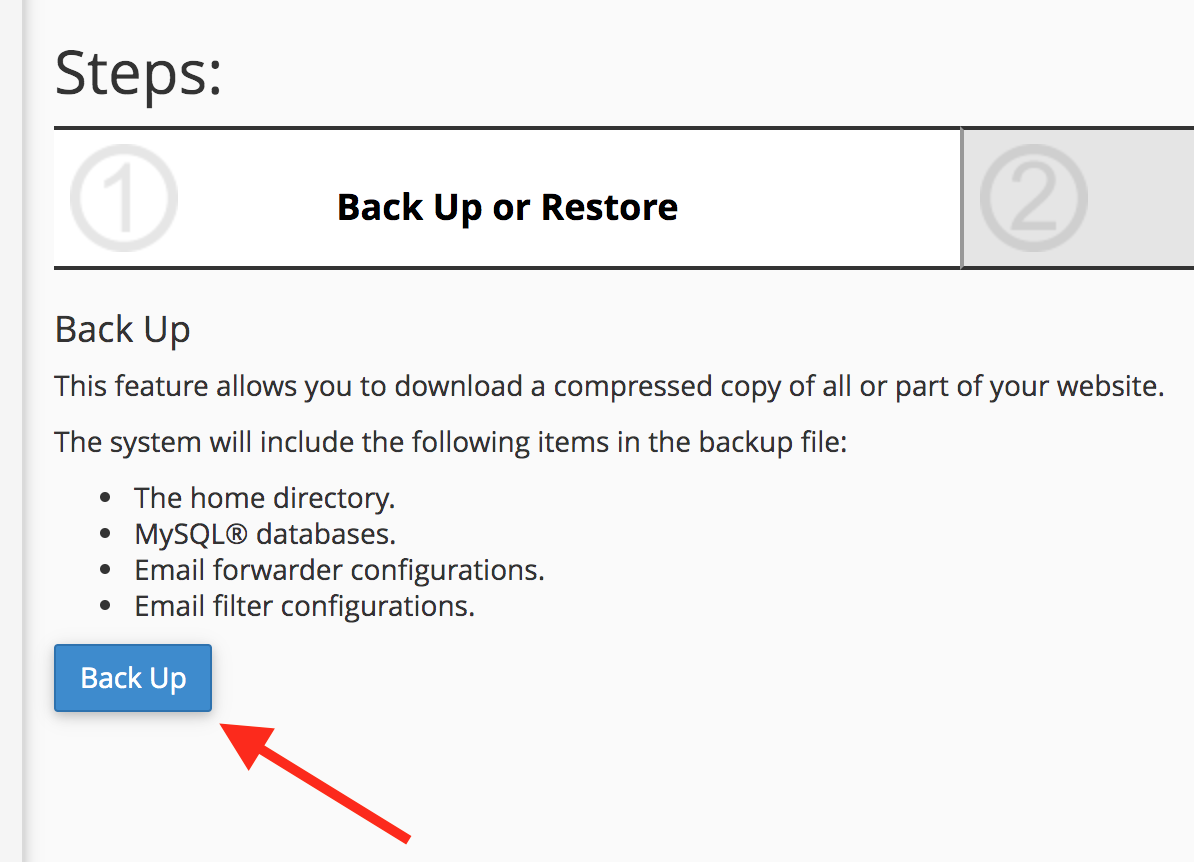
3. Choose the desired backup type.
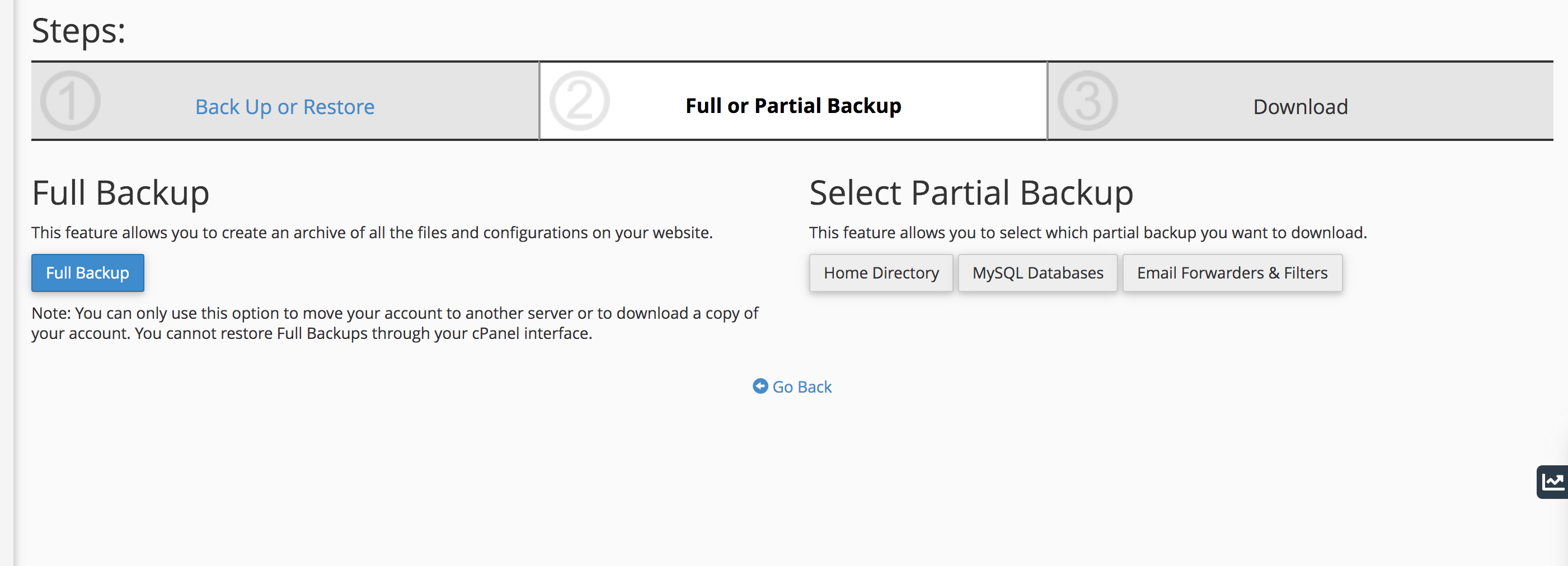
1. Full Backup:
- This will generate a full backup for all your hosting account data (files, databases, emails, etc). This type of backup is typically needed if you want to migrate your hosting to another server that uses cPanel.
2. Partial Backups:
- Home Directory: this allows you to download a compressed file of your home directory, which will contain all the files that you can view in File Manager.
- MySQL Databases: this options will give you a list of the databases in your account, so that you can select an individual database to download.
- Email Forwarders and Filter: this option is to download the filters or forwarders rules.






