2. Under "Current Filters" you can see all of your existing filters. Click on "Delete" next to the appropriate filter name.
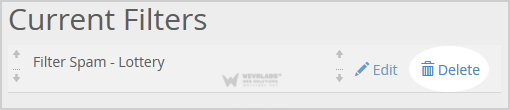
3. Click on the "Delete" button.
4. Now click on the "Delete Filter" button to remove your filter.
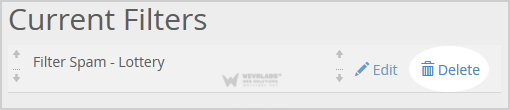
It's hard to completely stop spam e-mail but you can filter it, discard it, deliver it to...
1. Log into your cPanel account. 2. In the "Email" section, click on "Global Email Filters"...
1. Log into your cPanel account. 2. In the "Email" section click on "Email Filters" Icon. 3....
1. Log into your cPanel account. 2. In the "Email" section, click on "Email Filters"...
It's hard to completely stop spam e-mail but you can filter it, discard it, deliver it to...
